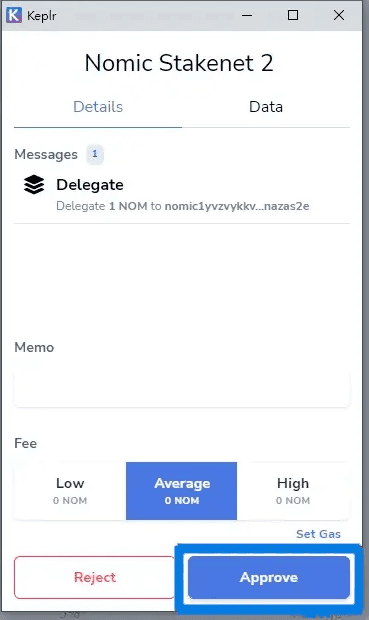How to Stake $NOM on Nomic
18 Apr 2023
1 min read
Here is a detailed guide how to stake $NOM on Nomic to earn staking rewards.
Visit Nomic Dashboard, click "Connect Wallet" on the left hand side menu.
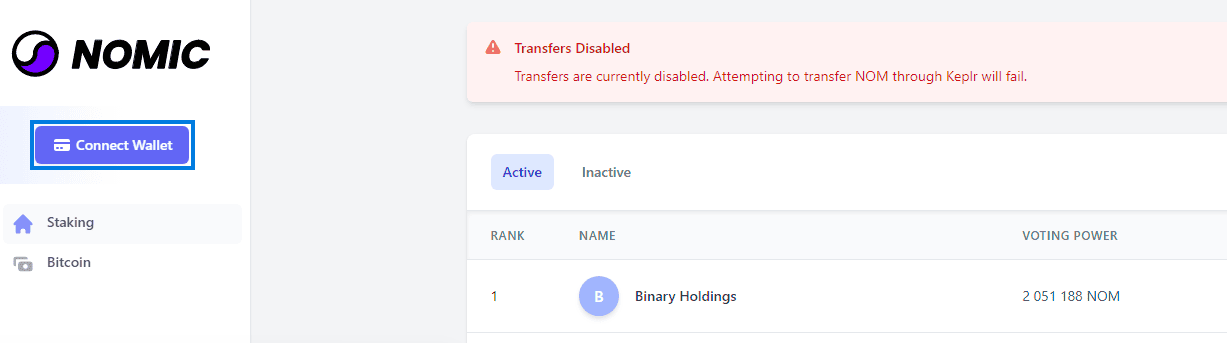
Search for Stakewolle on the validator list and click "Manage".
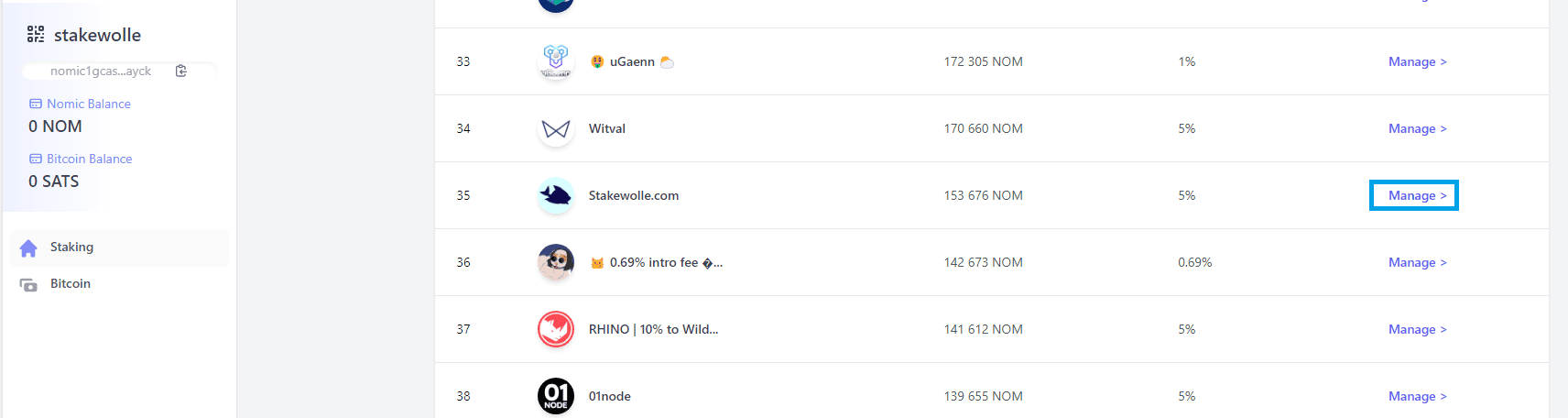
On the pop-up window click "Delegate".
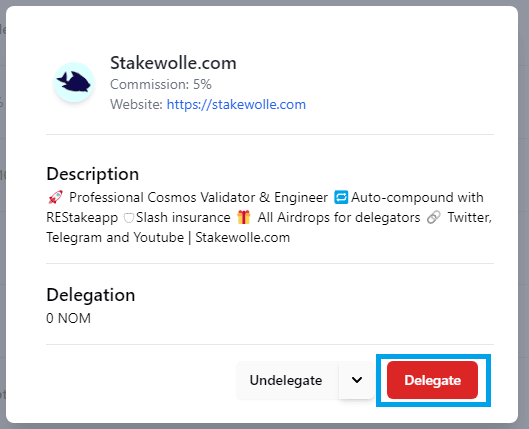
Input the number of your token to delegate and click "Delegate".
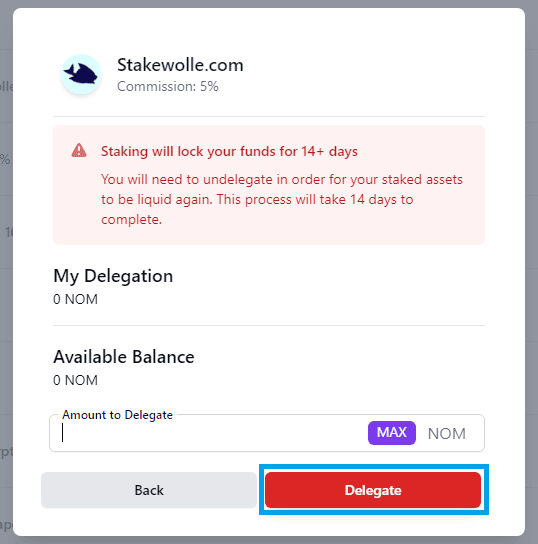
On the Keplr pop-up window click "Approve".