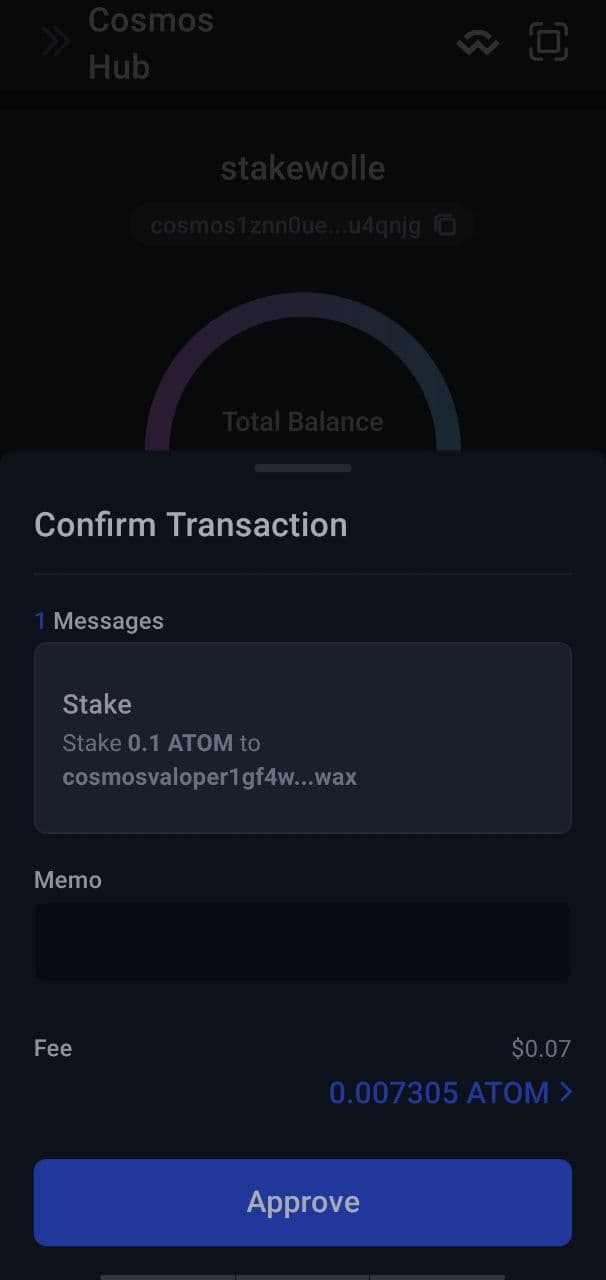How to stake on Phone with Keplr
24 Apr 2023
2 min read
In this guide, we will show you how to stake using Keplr on your phone.
Step 1: Install the Keplr Wallet app on your phone
The first step is to download and install the Keplr Wallet app on your phone. The app is available for both Android and iOS devices, and you can find it on the Google Play Store or the App Store. In this guide, we will use Android
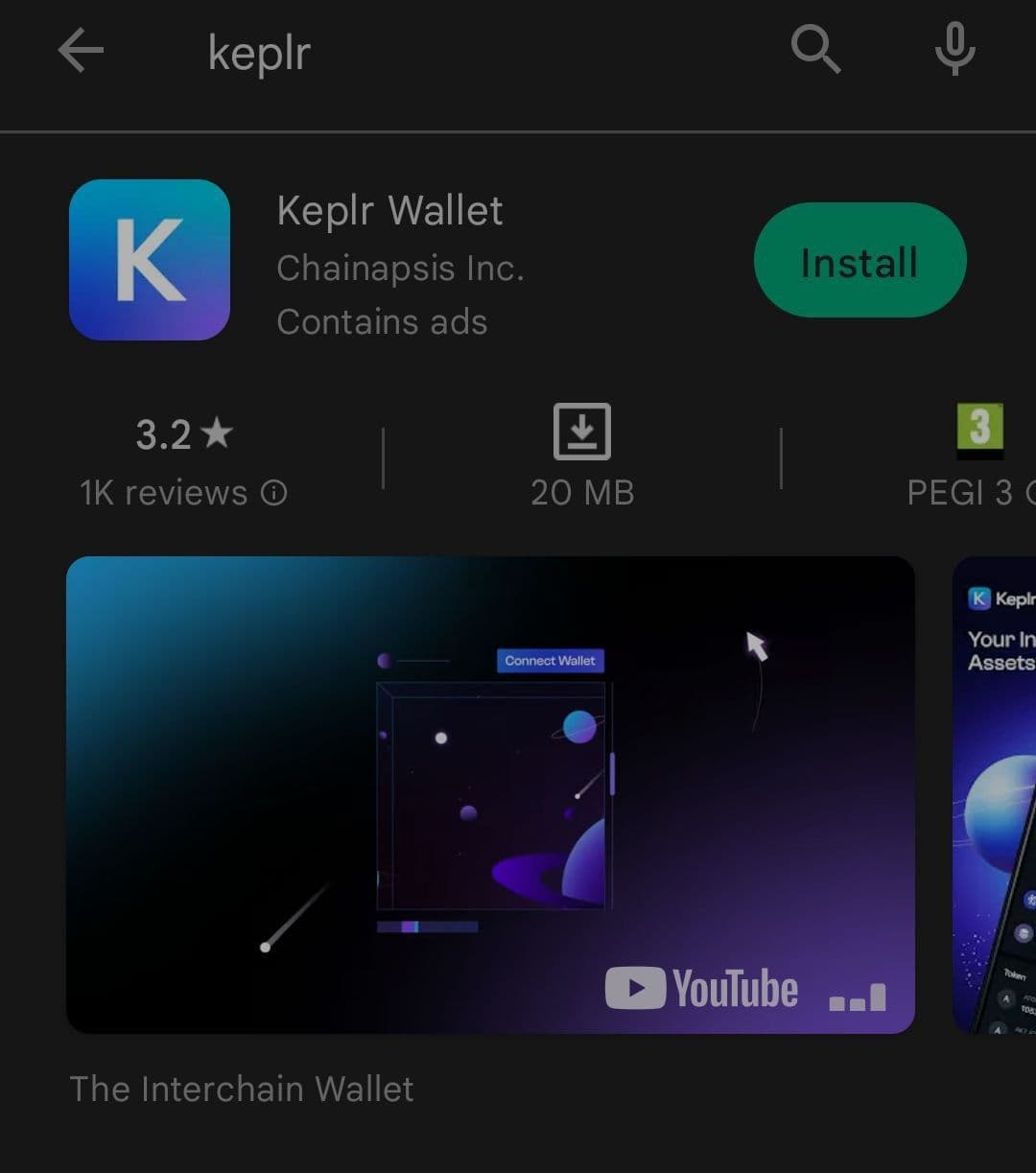
Step 2: Create or import an account
Follow the instructions on the app to create a new account or import an existing one. You will need to set up a password or a PIN to secure your account. Make sure to write down your seed phrase and keep it safe, as it will be needed to recover your account if you lose access to your device.
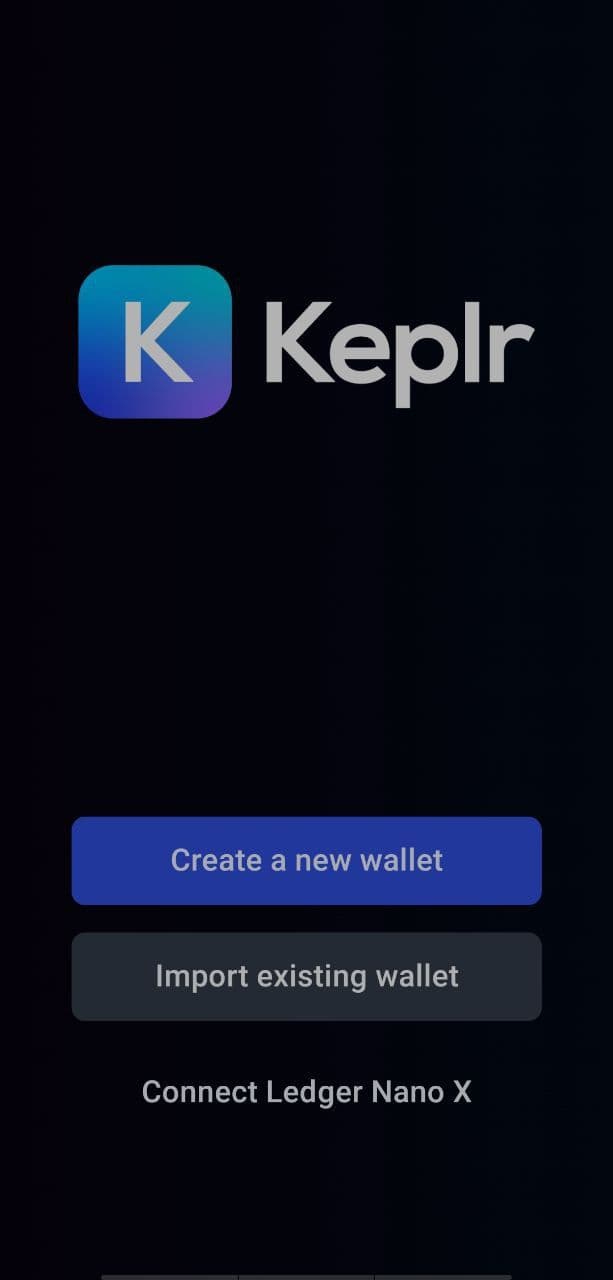
Step 3: Navigate to the staking section
After setting up your account, click on the "Stake" button on the app. This will take you to the staking section of the app.
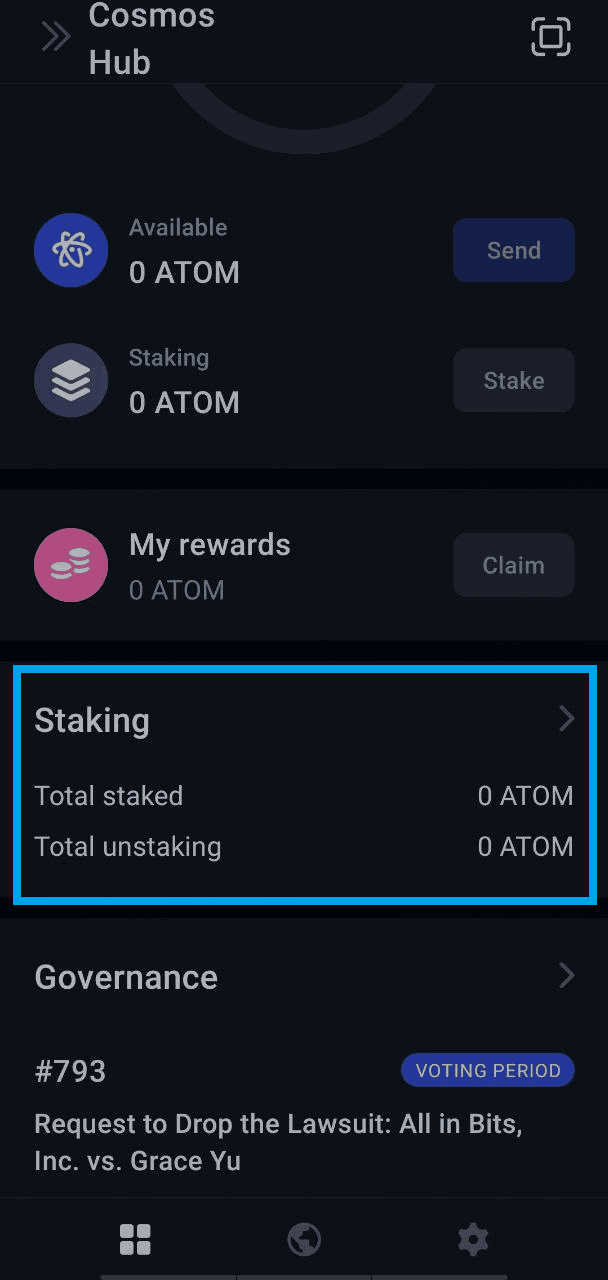
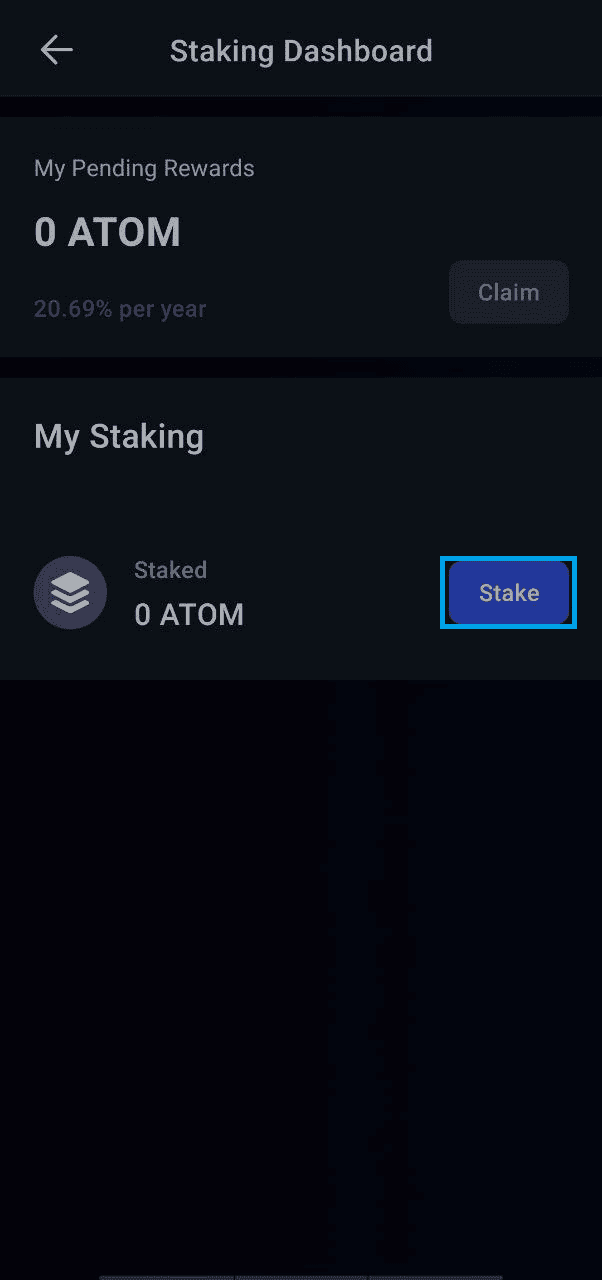
Step 4: Choose a Stakewolle validator
Select the Stakewolle as a validator from the list of available validators.
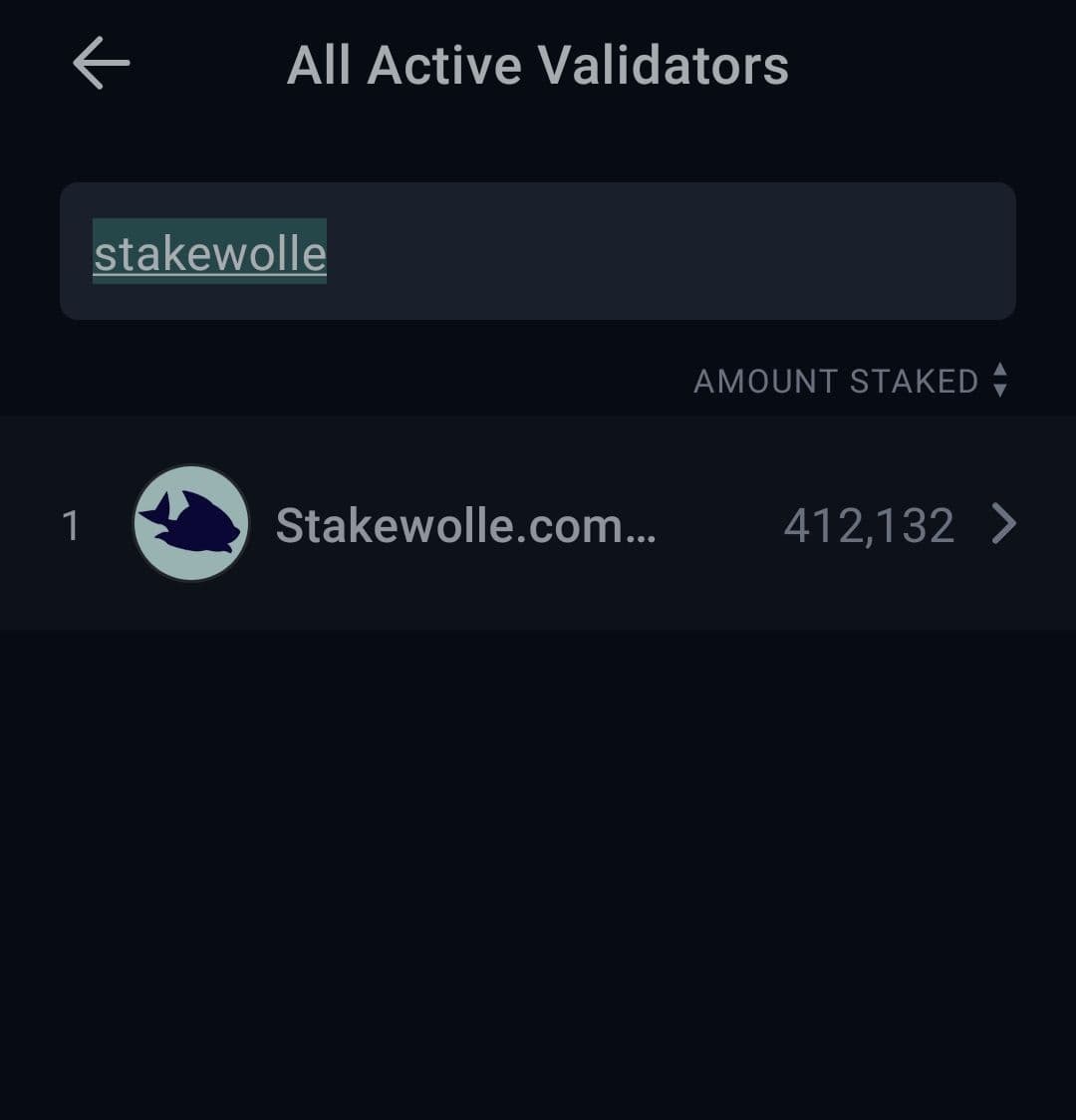

Step 5: Enter the amount to stake
Enter the amount you want to stake and confirm the transaction. Make sure you have enough funds in your account to cover the transaction fees. The amount you stake will determine your share of the rewards earned by the validator.

Step 6: Wait for the transaction to be confirmed
Wait for the transaction to be confirmed on the blockchain. This may take a few minutes or longer, depending on the network's congestion. Once confirmed, you will start earning rewards for staking with the Stakewolle.
You can use REStake with your mobile
Just visit REstake.app with your phone browser. Then, connect your wallet by clicking "Connect" and then choose "Connect Keplr Mobile"
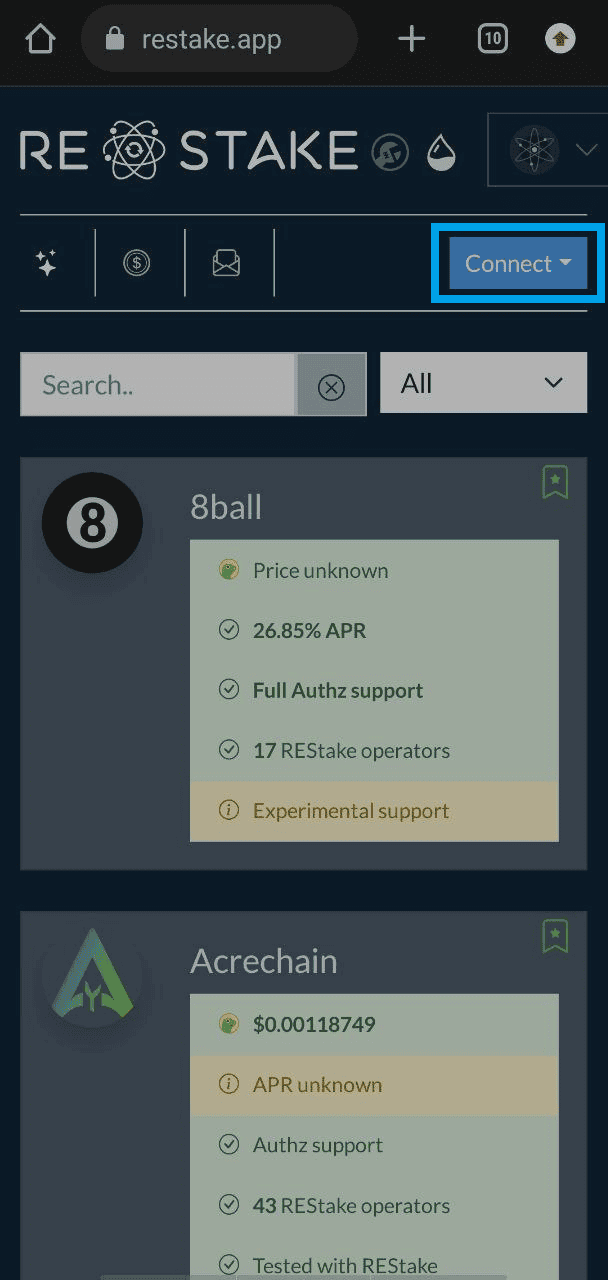
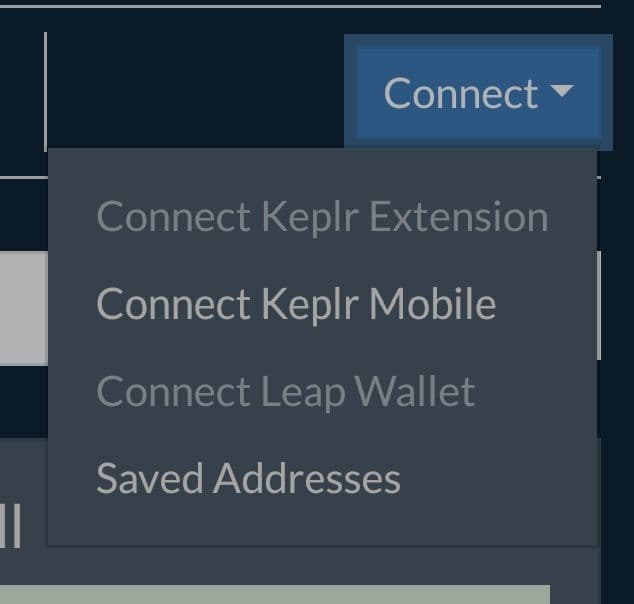
Choose your network in the top right corner.
Find Stakewolle by using search bar
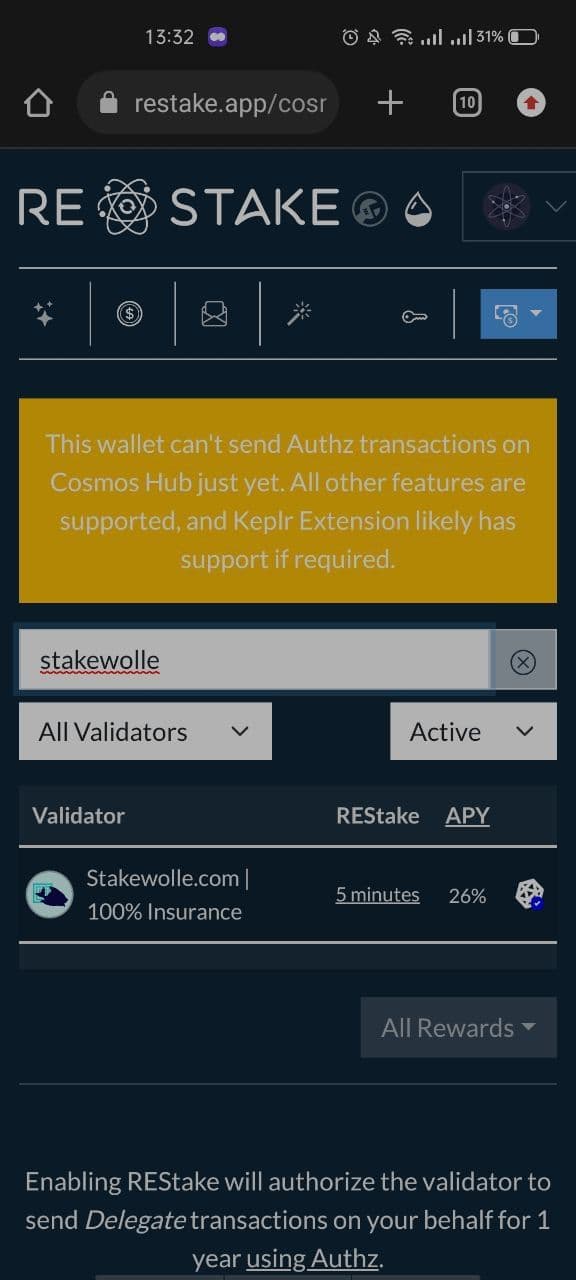
Click on Stakewolle and enter the amount you want to stake. Make sure you have enough funds in your account to cover the transaction fees.
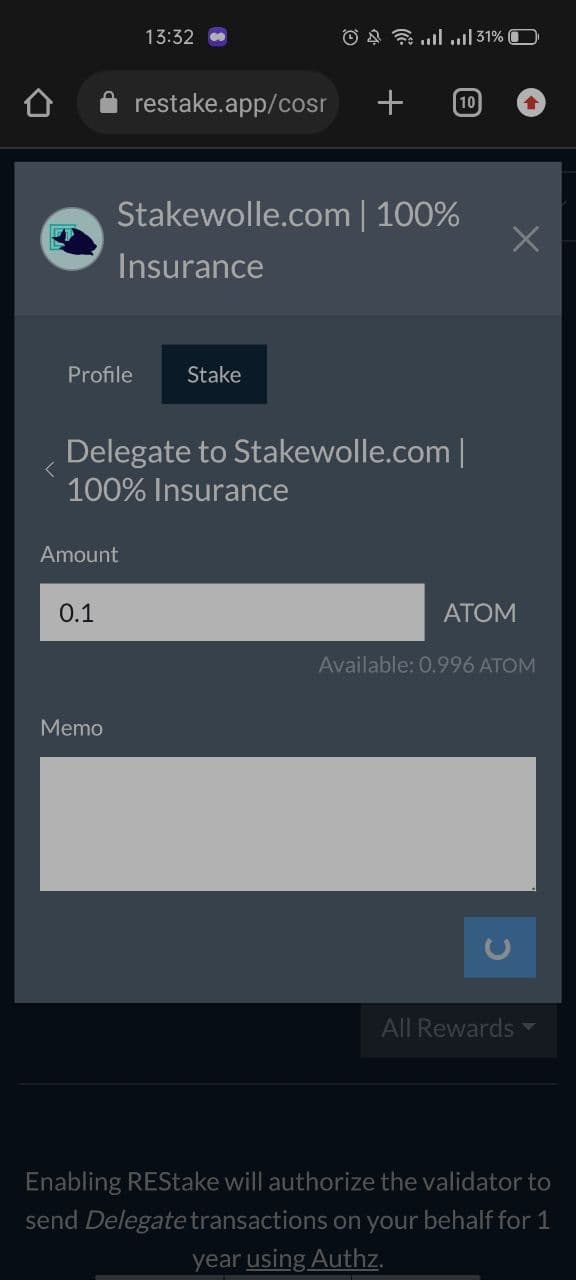
After that, you need to approve your transaction in Keplr Application