How to stake $MNTL on AssetMantle
18 Apr 2023
1 min read
Here is a detailed guide how to stake $MNTL on AssetMantle to earn staking rewards.
Login your Keplr wallet, switch to AssetMantle and click "Stake".
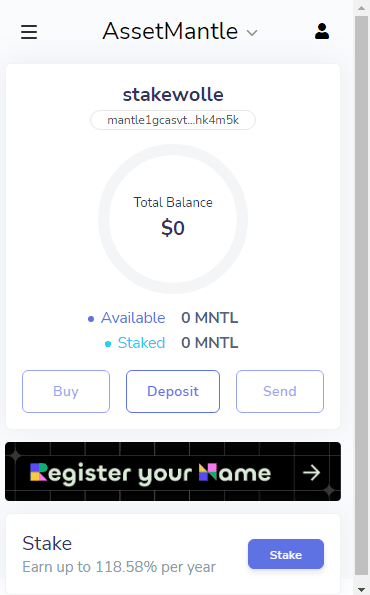
Or you can visit AssetMantle Staking Dashboard, then click "Wallet" in top right corner to connect wallet.
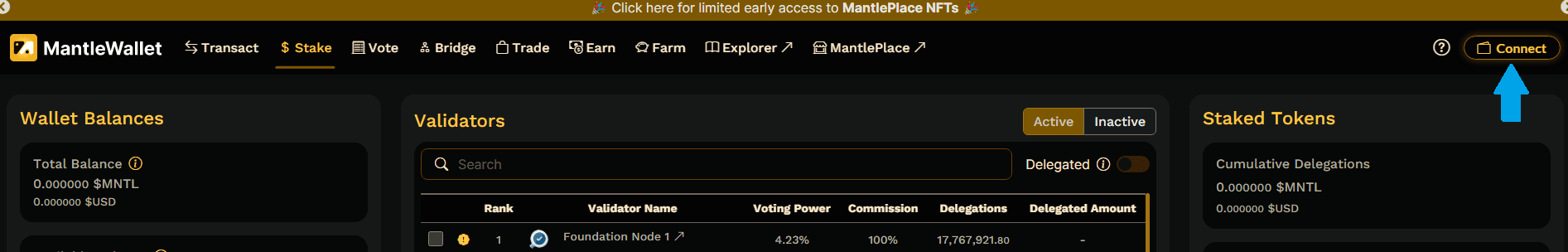
Select Stakewolle as your validator from the list of available validators. Click on check box. Then, choose amount of $MNTL to stake and click "Delegate" button.
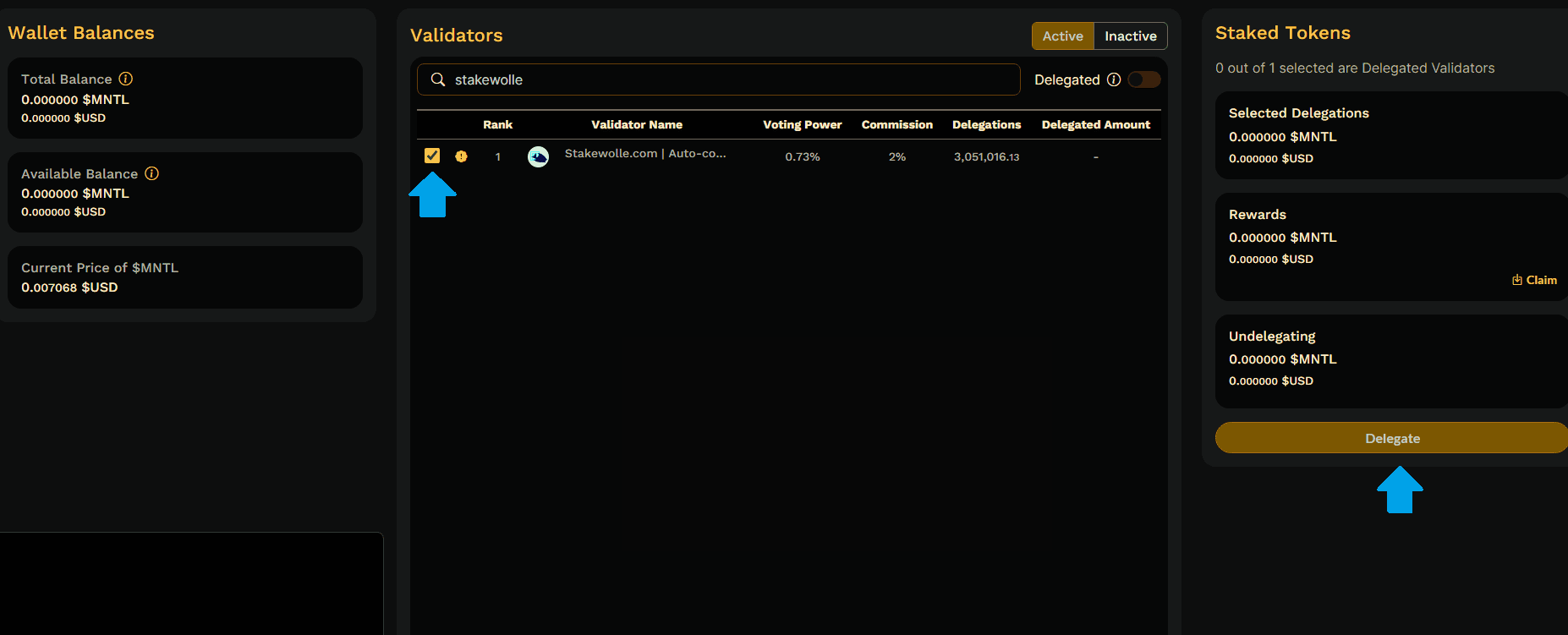
On the Keplr pop-up window click "Approve".
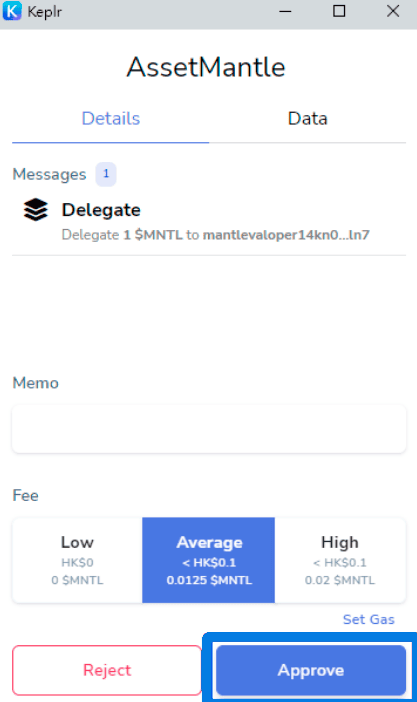
That's it! You are now staking $MNTL on AssetMantle with Stakewolle. Make sure to monitor your rewards regularly.